If you think for one second that your funnel isn’t marketable via mobile, think again.
We’ve outlined the essential steps to make sure your sales funnel isn’t dead-on-arrival when it comes to mobile devices.
Be wary of anyone who tells you that modern customers aren’t buying on smartphones and tablets.
No, mobile marketing isn’t just for Millennials.
Yes, expanding your reach to mobile users will inevitably increase your bottom line.
In fact, most mobile myths are perpetuated by those who don’t shop on-the-go; however, the writing is on the wall when it comes to mobile users, regardless of your niche or industry:
- Mobile users have surpassed desktop users in numbers: in other words, a faulty funnel on mobile means a faulty funnel to a majority of your potential customers
- 80% of users rely on smartphones to shop, so mobile money is most definitely on the table for your funnel
- Users are extremely reliant on their phones when it comes to making purchasing decisions: smartphones do not represent the “bottom” of the funnel about sealing the deal
Don’t make the mistake of shutting customers out because your site and sales funnel aren’t optimized for mobile users.
Instead, consider the inherent benefits of revamping your funnels to be user-friendly on-the-go:
- You can simplify your marketing efforts and focus on the core principles of what makes your funnel convert
- You’re given the opportunity to uncover the absolute best copy and call-to-action possible (think about it: if you can convert busy, mobile users then you can probably convert anyone)
- Understand what makes mobile users tick: by taking a close look at your analytics, you can find threads between what works best for mobile and desktop users
Making the most of the mobile doesn’t mean reinventing the wheel or starting your funnel over from scratch, but rather uncovering your strengths for a more minimalist approach to marketing.
Consider the following five-point checklist as a solid starting point to ensuring that you don’t lock mobile users out of your future funnels.
Emphasize the Best Aspects of Your Design

Ever been to a site that looks just plain ugly on your phone?
Giant images that take forever to load.
Chunks of text riddled with links, seemingly impossible to read.
Intrusive pop-ups that make you want to click “back?”
Yeah, don’t let that be your site.
Instead, you need to emphasize the aspects of your funnel that will appeal to users regardless of where they’re viewing your site.
For example:
- Copy, which needs to be short, sweet and to the point for mobile users rather than a daunting block of text. If your funnel is formatted as a VSL or long-form sales letter, make sure to break up your text into simple sentences and paragraphs with plenty of images to encourage scrolling.
- Deals, which need to grab readers’ attention and let them know that they’ve come across the absolute best offer to solve their pain points.
- Marketing message, emphasizing urgency and scarcity to drive readers to act now versus waiting until they’re in front of a PC.
If the previous three elements are on-point, chances are your funnel is already ahead of the curve.
Likewise, there are additional elements within ClickFunnels to provide quick and subtle incentive for users to continue through your funnel rather than drop off, all without interrupting the flow of your site.
Such elements include:
Progress Bars – The longer your visitors think it’s going to take to complete a transaction, the more likely they are to bounce: by reminding them that their journey only takes a couple of steps, they’ll stick around.
Countdown Timers – If visitors think that time is running out, they simply can’t afford to sleep on your offers, can they?
Custom Colors – Colors can have a huge impact on buyer behavior; therefore, it’s crucial that you customize action buttons on-site to encourage specific responses for visitors (for example, red represents urgency, blue signals trust, orange is often coupled with an aggressive CTA).
In short, the most important elements of your funnel for mobile users are those who encourage them to buy; therefore, put such elements at the forefront of your funnel.
The Need for Navigation

Responsive design is all the rage for modern sites and sales funnels; however, many marketers make the mistake of sacrificing user experience for the sake of looks.
There are some design elements that we may not even think twice about if we don’t shop around on mobile devices ourselves (think: the size of form fields and buttons, for starters).
Therefore, make sure that your site’s buttons are easy to see (appropriate shape and color), access and click.
For example, the recommended size for a CTA button is approximately 44 pixels.
Bear in mind that many modern site designs can accidentally hide buttons behind content or images, so test your buttons accordingly.
Likewise, make sure that your form fields are large enough to type in and respond on a touch-screen.
There’s perhaps nothing more frustrating that trying to tap and swipe on a seemingly dead site, right?
Although these seemingly small elements of navigation are easy to overlook, they can be irritating enough to users that they’ll drop out of your funnel altogether if you ignore them.
Don’t Forget About Font
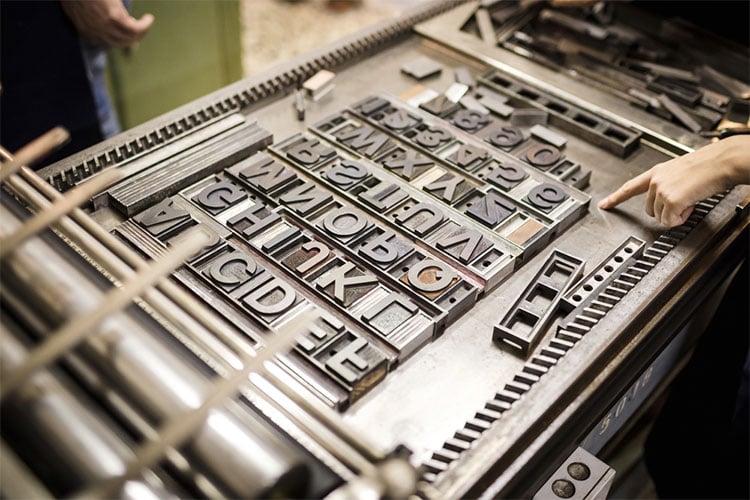
Another overlooked aspect of design that’s essential to mobile optimization is a font.
The best fonts and typography for mobile users vary from site to site, but the following should be kept in mind:
- Mobile sites should typically use between 30-40 characters per line of text for maximum readability
- There’s no inherent advantage of serif versus sans-serif fonts; often, such choices come down to personal preference
- When in doubt, err on the side of caution for a slightly larger font size versus something too small
The last point is a two-way street, though: while we don’t want our readers to look at our site under a microscope, we also don’t want our text to shuffle our site around needlessly.
For savvy designers, a few lines of CSS can be the world of difference between a static font size versus typography that automatically resizes on mobile screens.
Therefore, it pays to test, test and test some more with your font to ensure that it looks good across all platforms.
Beyond testing your site on multiple phones, tablets and desktops, you may also consider a UX test to get feedback from multiple users to ensure that your font is clean and easy to read.
With Forms, Less is More
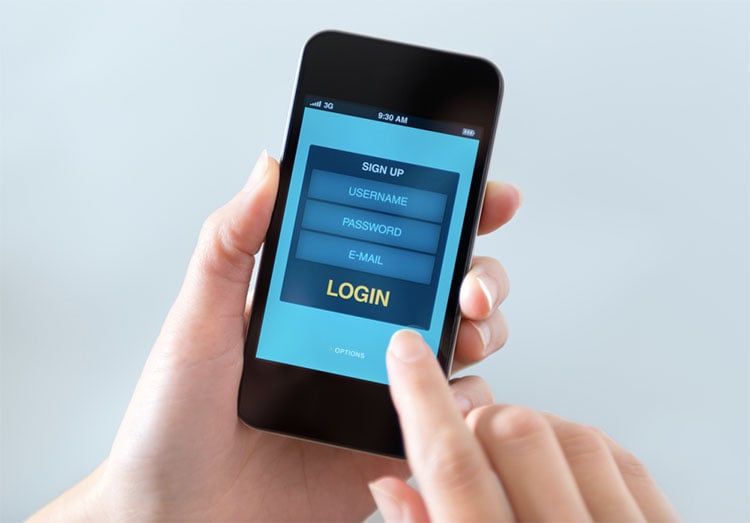
Reaching mobile users requires you to get them from Point A to Point B as quickly and swiftly as possible.
The longer it takes for them to complete the process, the more opportunities for users to lose focus and ultimately bounce.
Given the fickle nature of modern users, who will willingly abandon sites that take more than a few seconds to load, time is of the essence.
Therefore, adopt a “less is more” mentality when it comes to collecting your visitors’ information.
For example, it may be tempting to stick a dozen fields on your transaction forms to gather the most information possible about your customers, but is that optimal?
Probably not. In fact, conventional wisdom tells us that sites boasting shorter forms with fewer fields result in higher conversion rates.
You don’t need much more than a visitor’s name and email address to start sending them deals: after all if they opt into your list then you can warm them with longer, detailed email messages.
Longer forms result in a larger barrier to entry to your sales funnel. While there’s always room to experiment, chances are shorter forms with fewer fields will help encourage your future customers actually to convert.
If there’s anything on your forms that you think could be slashed, the chances are that you’re probably right.
Have One Call to Action (Yes, Just One)

Plain and simple, you only need to have one call to action per page.
Although this is especially important on your landing page, this principle can be applied anywhere on-site.
If you’ve been split testing your CTAs, you can figure out which one performs best and roll it out site-wide.
As a rule of thumb, your CTAs should be:
- Clearly visible and understood from a design standpoint (think: color scheme and font, as noted earlier)
- Simple enough to understand at a glance (keep in mind the golden rule of billboard advertising to not feature more than seven words alongside an image)
- Lead users where they’re supposed to go and not mislead them
Simplicity is the name of the game on mobile; in other words, don’t try to do too much regarding action items.
How Else Can You Make the Most of Mobile?
Reaching mobile users doesn’t have to be rocket science. In fact, often taking the time to optimize your funnel for users on-the-go is an exercise is uncovering the strongest aspects of your sales effort and supercharging them.
What else do you think is crucial to optimizing your funnel for mobile?
Do you think that such users behave differently than those on desktops?


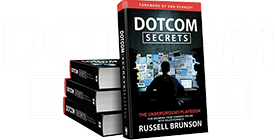
Knowing how to do a mobile preview from a laptop. That would be helpful and is how I found this article. But haven’t found my answer yet.
Yes, also looking for a mobile preview from a laptop. Clicking the mobile icon does a decent job, but when I’m trying to preview an embedded HTML-code form, I can’t see how it looks on mobile.
That's great and all but how do you design a smartphone friendly funnel instead of having to click to the mobile version all the time? No use telling us what we already know just teach us how