Webinars are the great way to build trust and rapport with existing leads but also to attract new customers too.
If you’re reading this, I’m guessing you have either created your first webinar or are planning to create one.
Either way, I am happy to hear you are taking this exciting step and to help you get some bums on seats, I have listed five tips that are easy to implement and won’t break the bank… you can thank me later.
1. $5 A Day Paid Advertising

To get the ball rolling and build awareness about your webinar, you are going to need to advertise.
Don’t start sweating at the thought of how much it’ll cost you as we have based this strategy on using just a $5 spend a day.
We have written a complete guide on this strategy on our “How To Launch Your First Native Ad From As Low As $5/Day” blog post if you want to find out more details.
It’s also possible to use a different traffic source but for this example, we’ll start with Native.
Register
To get started, you will need to register a new account with Outbrain which is a content discovery platform that will display your ads on relevant websites and websites such as CNN and People.
You can start the registering process by clicking the “For Businesses & Brands” tab towards to the top of the website.
The best thing about Outbrain is that it will tell you exactly what websites your advert will appear on.
Campaign
You will reach a page where you will create your advert campaign for your first webinar.
I suggest naming the campaign the same as your webinar so you can easily identify it in the future.
You will need to submit the URL of the webinar signup page as this is where you will want to direct people to.
A great tool that can be used on Outbrain is the RSS feed that will promote new webinars as soon as they go live.
Settings
Once you have created your campaign, you will need to set your budget of $5 a day and your targeting choices.
This is an extremely important step as you don’t want to be targeting those who are on smartphones if your webinar isn’t mobile friendly or those who live somewhere that aren’t within your target audience.
One thing to note is that the daily spend could be 20% higher than what you have set so keep this in mind when setting the budget.
Make sure to read the guidelines before submitting as you don’t want to be red flagged.
2. Create & Share A Facebook Event
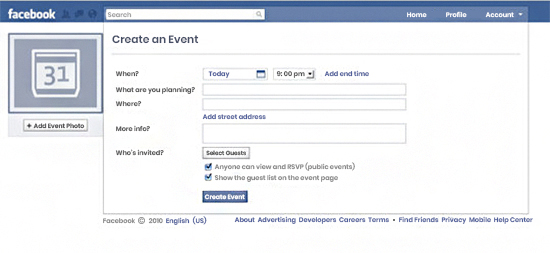
While many businesses and marketers will take to Facebook to promote their webinar by posting about it on their timeline, there are more tactical ways in which to use Facebook to promote your webinar.
One of them is by creating a Facebook event and sharing it.
This will create a page within your Facebook Fan page that will have all the information about the event, will keep track of RSVPs and will also give a place for fans to ask questions and communicate with each other.
How To Create A Facebook Event
You can easily create a Facebook Event by following the below steps:
- Open up your Facebook Fan page and click on “Offer, Event+” above where you would normally write a post.
- Click the “Event” option that will then open up a popup box.
- Here you can add an Event photo, the title of the event, the date and time of the event, who is hosting the event, the URL to where they fans can buy tickets and the description of the webinar.
- Once you have added all the details about the Webinar, you can publish the event.
Make sure to add an image that is appealing and is relevant to what the webinar is about.
Also, make sure that the description will excite fans enough to want to register.
Who Should Be Allowed To Post
When adding the details for the event, you will be asked whether only admins can post to the event before publishing the event.
I wouldn’t recommend selecting this option as it will stop fans communicating with each other and asking questions about the webinar.
Keep it open so as your fans and others can build up a bit of buzz for you.
Keep People Excited
Once you have created an event and shared it everywhere, don’t just leave it to do what it will.
Make sure you are answering questions, joining in on conversations and posting on your Facebook page to remind everyone to register for the webinar.
SocialTimes found that 50% of webinar tickets are sold when an Event is first created, and the other 50% are sold during the week of the event.
Don’t forget about the days in-between and miss out on additional ticket sales.
3. Facebook Group Marketing

Facebook Groups seem to be in the lost collection with many businesses and marketers forgetting about it and focusing all their attention on Facebook Ads and their Facebook Fan Pages… that’s their loss.
Facebook Groups are used to build communities of people who share the same interests and will communicate with each other.
One of the biggest benefits of Facebook Groups is that members of the group will be notified when someone has posted something to the group.
In comparison, not all of your Facebook Fan page posts will be shown on your fan’s timelines.
What is a Facebook Group?
A Facebook Group is a community of people who are interested in the group’s topic.
All members of the group can chat with each other, upload their own photos and posts, invite their friend and family to join the group and can run polls.
Facebook groups have by far the highest engagement and organic reach than Fan pages.
They’re kind of an untapped resource.
Which Type Of Group To Setup
There are three group types; an open group, closed group and secret group. This is what each one is:
- Open Group – a user doesn’t have to be a member of the group to see the posts, post themselves and see who is in the group.
- Closed Group – a user doesn’t have to be a member to see who is in the group but do have to be a member in order to see the posts and post themselves.
- Secret Group – only members of the group can see who is in it, the posts and to be able to post themselves.
I suggest creating a Closed Group so that you can avoid spam that might be generated if it were open but to limit it so much so that it is secret.
4. Joint Venture With Influencers
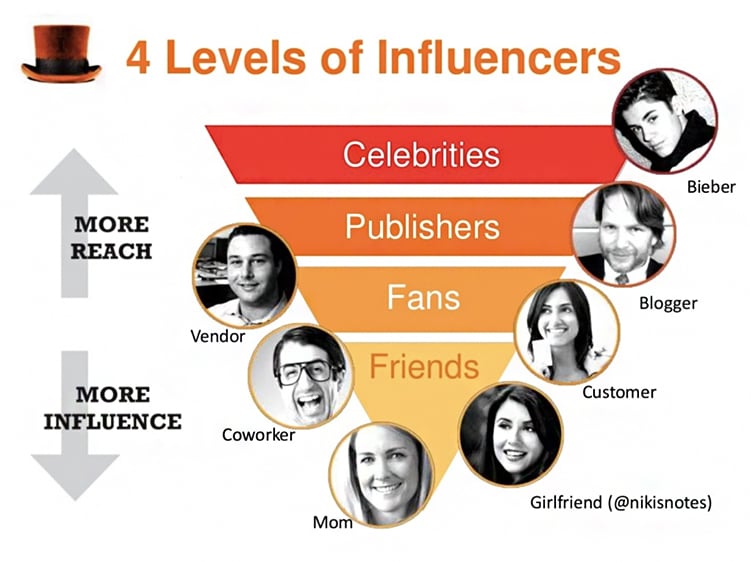
Image Source: LiveandSocial
Sometimes you just can’t do it by yourself and that is ok, especially for your first webinar.
Getting the help of someone who has an engaging email list will help generate interest for your first webinar and create a buzz around your brand.
What’s a Joint Venture Webinar
A joint venture webinar is when two businesses host a webinar with one person (John) usually inviting the other person (Judy) to join them in hosting it.
The person who is being asked (Judy) will usually want financial compensation using a percentage of tickets sales.
Benefits Of A Join Venture Webinar
Both John and Judy involved in the joint venture webinar will reap the benefits.
Judy will have new content to publish to her email list without spending the time creating it and also gain commission from the ticket sales.
John will benefit by being able to reach a new audience and generate increased ticket sales.
How To Find Influencers
You need to work with someone who has an engaging email list, is influential and is relevant to what your webinar is about.
You can find influencers be browsing through LinkedIn and Twitter and building a relationship with them.
Make sure to ask about email statistics and any joint venture webinars they have done in the past and their performances.
5. Scheduling Podcast Interviews

Podcasting is still a very popular form of marketing and by finding influencers who are relevant and will help expand your reach to the right target audience.
Podcast interviews are for you to contact influential podcasters who are relevant to your webinar topic and see if they would be interested in interviewing you.
The Benefits
You will benefit by being able to speak directly to a new audience and telling them verbally about your webinar.
You will also benefit from the promotion that the podcaster will do which will, in turn, increase awareness and ticket sales.
How To Find Podcasters
You can browse through the podcasts on iTunes and check their social media accounts to get an idea of their following and more importantly, engagement rates.
Popcorn At The Ready…
Hopefully, you should now have some ideas to get started on promoting your very first webinar.
Remember always to keep your promotion relevant to the webinar and keep the excitement about it going, even after the webinar is over.
What’s your most successful webinar promotion technique? Post and share it below!


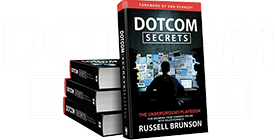
Thanks so much for sharing our interview with Amy Porterfield! I’d also recommend checking out our WebinarAlly plugin for WordPress, it’s a really affordable option for running your first webinar!
My one of the most successful webinar promotion technique is using social networks. They bring up to 70% webinar registration. Other tools for webinar promotion that I usually use you can see here https://myownconference.com/blog/en/index.php/webinar-promotion-tool/